How to Use Sales Analysis to Select Territory Design Software
How to Use Sales Analysis to Select Territory Design Software:
Sales leaders have many different options when performing territory design through sales analysis. Today’s blog examines two of these software options.
The right software can make a huge difference in the quality of your organization’s territory structure, and the total time required to do the work. Picking the right tool is important if you are a sales operations manager, or sales manager designing territories for your own team.
When performing territory optimization and design for a relatively small sales force, you might find that the fairly basic Microsoft MapPoint program is sufficient.
- MapPoint software allows you to quickly and efficiently turn Excel or database information into informative visual maps.
- It also allows you to see heat maps that indicate prospect density.
- Finally, MapPoint facilitates trip routing and turn by turn directions for reps based in denser territories.
MapPoint Screenshot:
However, for many situations, MapPoint is not enough. At the end of the day, it is simply a visual representation of the territories you have already selected. A far more powerful option is a territory design product called ProAlign, sold by Mapping Analytics.
ProAlign Screenshot:
ProAlign allows you to perform much more complex and sophisticated territory design techniques, including the following:
- Optimization or balancing of territories. ProAlign will actually dynamically and automatically calculate an optimal territory based upon a variety of input variables
- Another powerful capability is that it allows users to literally “grab” a territory boundary and drag it into another territory. The new prospect and customer counts will automatically recalculate for each territory, increasing your ability to make fast decisions.
- Creating multiple scenarios is easy, as exhibited above. The user simply inputs the number of territories they desire. This is a crucial capability when determining how to staff out different regions of the country.
- Many different design constraints like geographic radius and driving radius are available.
- In addition to this, the user can enter specific states or zip codes that should not be covered by your sales team (driven by a channel conflict or other business requirements).
- By simply using point and click functionality, a sales manager can determine the customer base, the amount of annual sales, and count of prospects in a specific patch.
- Territory design can be based upon both customer and prospects, while balancing the unique weights and requirements of these critical design inputs.

For more examples of sales analysis and territory design best practices, please attend our territory design best practices webinar on December 15th.
If you enjoyed this post, get free updates by subscribing by Email or RSS.


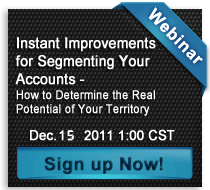

No comments:
Post a Comment