How Not to Steal People's Content on the Web
How Not to Steal People's Content on the Web:from HubSpot's Inbound Internet Marketing Blog


The best internet marketers aren't afraid to share. Share content; share links; share ideas; share data; you name it. In fact, the inbound marketers who love to share usually see fantastic results because of it!
The thing is, sometimes marketers get a little protective of their stuff because there are less than scrupulous people out there who take content and then try to pass it off as their own. All that hard work, and none of the credit. Not cool!
Well, sometimes it's not that someone's being skeevy ... they just don't know "how the internet works." You're supposed to share content, but you're also supposed to give credit where credit is due. So to clear up any confusion and ensure you (and anyone you do business with) is following proper internet etiquette, this post will outline proper methods of source attribution on the internet to guarantee the right people get credit for their hard work and ideas. It's just the polite way to do business on the internet!
How to Cite Content in Blog Posts
Blogs are hotbeds of source attribution issues, probably just due to the sheer volume of content that's posted there on a daily basis (you awesome inbound marketer, you). So let's walk through a couple common scenarios bloggers come across when creating their content, and figure out how to address them!Let's say you're quoting another blogger in your post -- hey, sometimes they just explained it so perfectly! Well, first of all, you have to actually quote them. Don't just take their words and adopt them as your own; they took time to think of that explanation! But there's still some internet etiquette that goes along with quoting someone other than just throwing some quotation marks around their statement. Here's the right way to quote someone in your blog post:

Not only does David Meerman Scott get credit for his quote, but his company is mentioned with hyperlinked text to his website. An added bonus is the link to his Twitter handle -- by no means necessary, but certainly a nice gesture! The key here is that you should not just mention the person's name, but also provide them with an inbound link. They're the currency of the internet, and it's just kind of polite behavior now. You should follow this same protocol if you're linking to an entire blog post written by someone else, too; you'll come across this if you like to curate content for things like, say, weekly content round-ups.
One thing to bear in mind when quoting text from someone else's website, however, is that many companies carry content usage guidelines. If you're not sure what those are, you can take a look at HubSpot's to get an idea, but in a nutshell, they're the guidelines laid out to try to ensure other websites don't just republish your content without giving you credit -- often without realizing the harm it does. One of the notable parts of our content usage guidelines is that you can quote our content on your website, but only up to 75 words; this is to prevent duplicate content issues that would impact both our own organic search rankings, and the other website's. So when quoting content from another source, do a quick check to see whether they have similar guidelines to which you should adhere.
Now let's say you have data you'd like to cite in a blog post -- we do it all the time, because it makes our content juicier! What do you do? This:

The copy around the statistic not only gives credit to the company that published the data, but eMarketer also receives a link back to their site. That link, however, should not just go to their homepage. Point that link to the actual page on which that data lives. This is for the benefit of the reader, too, so they can dig into the research more if they're so inclined.
There's one final caveat to your blog post citations that is just a matter of proper internet etiquette. If you found a quote, article, or data point via another website, it's nice to indicate that in the copy. For example, if you're newsjacking and you found the story via a website, give them a nod that they're the ones who broke the story originally. If you're reading a blog post and there's a particularly compelling quote contained therein from an industry influencer, it's nice to give credit to the blogger that called that out. These kinds of actions help build better relationships with people in your industry -- not to mention make you look credible to your readers.
How to Cite Content in Social Media
When you're sharing someone else's content in social media, the approach you take to give proper credit changes depending on the social network. Here's the breakdown:To Cite Someone's Content on Twitter: Simply include a "via @username" somewhere in the tweet. If you're retweeting someone's content but you edit their original tweet, be sure to change "RT" to "MT," which stands for "modified tweet."
To Cite Someone's Content on Facebook: Facebook makes it pretty easy to give credit when you're sharing someone else's content right from their own timeline -- they have a 'Share' button ready and waiting for you!

If you're citing content from elsewhere on the web, but want to give attribution to another person or company -- like we did to Marketing Land below for breaking a news story -- you can find that person/company on Facebook and link to their Facebook Timeline in the status update.

Finally, if you're sharing content from another source and they don't have a Facebook page (tsk tsk!), then the link to their piece of content will suffice.
To Cite Someone's Content on LinkedIn: Proper source attribution on LinkedIn is easy as pie. Just include the link to the content you're citing in the update, and mention the person or company name.
To Cite Someone's Content on Google+: On Google+, it's customary to include the name of the person or company whose content you're citing in the text of your update, because you can then link to their Google+ profile, much like you would do on Facebook. Simply include a + or @ and their Google+ name -- they'll pre-populate just like they do on Facebook!
To Cite Someone's Content on Pinterest: Pinterest is all about content sharing, so it's no wonder proper source attribution is basically built right into the platform with their "Repin" button. When you go to repin content, however, sometimes the original creator has included a URL, hashtag, or other indicator of authorship. Don't edit that link out -- it's poor form! And marketers, beware. If you include your link in the "Description" section of your pin, you may get flagged as a spammer.
How to Give Credit to Guest Bloggers and Ghost Writers
Maintaining a blog takes help -- sometimes from guest bloggers or even (gasp!) ghost writers! Now, if you're using a ghost writer, you don't have to give credit to that author. That's the whole point. They're ghosts. You can't see them.But if you're publishing a post from a guest blogger, you certainly should be giving them credit for their efforts. In a few ways, actually. Here's what you should be doing to give an e-nod to your guest bloggers:
- Mention the guest blogger's name, and if applicable, the company they work for.
- Give them space in the blog post for a short bio that describes what their company does. Allow them to include an inbound link to their website within that byline, too.
- Let them include at least one link within the body of their blog content, too. Some sites allow more than one link within the body of the content, but the minimum should certainly be one!
How to Cite Images and Visual Content
If you're a regular reader of this blog, you know we love (and love other marketers to use) visuals in their content. And we love it even more if you can give credit to the original artist properly! Here's when you need to give credit, when you don't, and how to do it.To Cite Visualizations and Infographics: If you've found an infographic or visualization on another site that you'd like to feature on your website, you should treat it similar to how you'd treat citing any other content on your website. Simply include a link to the original source's website where that visual lives, and include their name in the text.

You should also try your best to uphold image quality when republishing their visual content -- if the website has embed code for that visual, use that code. It makes your life easier, anyway. But you can also include instructions like you see above, "click to enlarge," to make the visual both fit on your website, and give your audience a better user experience.
But what if the visual was designed specifically for your website? Well, if you hired a designer, it depends on the terms you've worked out together. You could hire a ghost designer (kind of like ghost writers) so that the content looks like it was designed in-house by your company. In that case, you don't have to worry about attributing the design work to anyone. If, however, you've agreed to give credit to a designer, there should be some space in the visual (not a lot, but some) that gives them credit for their work. Here's an example of how we gave credit in one of our infographics:

See that last part in the screenshot above? The part that says "Sources" with the URL? That's one of two ways you can cite the sources from which you drew your data points in your infographic. If you have an exhaustive list of sources, it might take up too much room in the visual. Simply create a URL that contains those sources so readers can visit to dig in for more information. Alternately, you can list the sources and their URLs right in the image if it isn't too much of a space-crunch.
How to Cite Photographs and Other Images: Much like your infographic or visualizations, how you cite photos and images featured on your website depends on where you sourced them. When you buy stock imagery, it's license free. You bought it, you own it, and you can do what you want with it. But many marketers are trying to find images for things like, say, blog posts, and don't have to pay for a stock photo every single time. Some people go to Google Images and simply find an image they like ... thing is, all those images have varying levels of permissions. So while it may be okay that some of them are used on your blog or website, that's not universally true of all of them. That's why we love a site called Creative Commons, which lets you search for free images that you can actually use! Just filter like I have in the screenshot below:

If you're not going to modify, adapt, or build upon the image, you don't need to check that second box, but this will deliver you images that you can use on your website -- just be sure to give proper credit to the artist! We simply include a link in our blog posts (like the one you see at the bottom of this very blog post).
Are you taking steps to ensure you give credit where credit's due with shared content on the internet?
Image credit: Dave Duarte
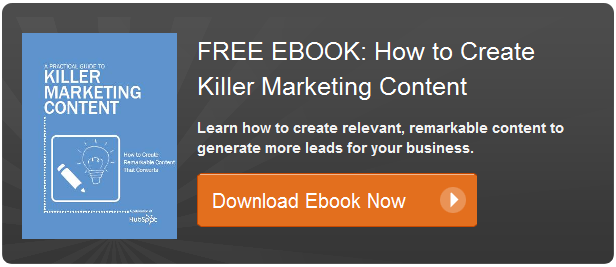



No comments:
Post a Comment