12 Automated Email Workflows You'll Kick Yourself For Not Using
12 Automated Email Workflows You'll Kick Yourself For Not Using:from HubSpot's Inbound Internet Marketing Blog
Are your contacts "going with the flow," or are they just sitting dormant in your marketing database?
Well, if you don't have any email workflows set up, then your answer is probably the latter -- which also means you're missing out on some big opportunities to leverage, engage, and nurture all the people in your marketing database.
In fact, according to a report released by Lenskold Group and The Pedowitz Group, 60% of survey respondents who use marketing automation say it has increased the quality of the leads that get passed to sales. But wait ... there's more.
Lead nurturing emails aren't the only types of email workflows you can set up to get more out of your marketing database. What about the contacts who are already customers? As you can imagine, the opportunities are really quite endless. So, what types of workflow emails can you set up to make your marketing database more powerful for your business? We're going to give you quite a few suggestions in this post, but first, a note about the tools you'll need to make it all happen ...
Setting Up Email Workflows
If you hadn't already guessed, email workflows need to be set up using a marketing automation tool. This means that you'll need to refer to the specific set of instructions from your software provider to understand the capabilities and to set up the functionality of your email workflow.
For example, if you're using HubSpot's Workflows tool, you can create personalized email workflows (AKA a series of emails) that get triggered in one of three ways:
- A contact satisfies the criteria you've set up in a Smart List, which you can set up to create dynamic segments of your contacts based on your contact properties, form submissions, email history, or analytics history.
- A contact submits a form on your website.
- There is no starting condition, which means that you only want to add contacts to the workflow manually. So, for instance, if you host a conference or event and want to create a workflow for the leads you drive from it, you might upload that list and add it to the workflow on its own.
In other words, you can set up email workflows based on any information you have about your contacts in your marketing database, such as things like page views, clicks, downloads, contact properties, social media clicks, or any combination of these. That's some pretty powerful stuff! And actually, this post only scratches the surface of the power of workflows. Workflows can also help you automate other actions besides email, such as setting a contact property value, updating a contact's lifecycle stage, adding or removing that contact from a list, triggering an email notification to a lead's sales rep -- all things that enable you to do more targeted, effective marketing to your individual leads. But we'll save all that for another post ;-)
Now let's dive in to some ideas for the automated email workflows you can set up to start getting more out of the power of your contacts database and your marketing automation tools. (Remember: You can make any of these email workflows even more segmented, targeted, and personalized by incorporating additional segmentation/trigger criteria. The following are some simple ideas to get the creative juices flowing.)
12 Email Workflows to Get More Out of Your Contacts Database
1) Topic Workflow(s) [Main Trigger: Content Offer Downloads]
Create a workflow for each of the industry-related topics you typically create content about. So if you're a unicorn breeder whose main content creation topics include unicorn diet, unicorn gear, and unicorn boarding, you could bucket your lead generation offers (e.g. ebooks, webinars, kits, etc.) by these topics, create a workflow for each topic, and trigger the appropriate workflow when one of your contacts downloads one of those offers. So if a contact downloaded your ebook about "10 Tips for Creating a Balanced Unicorn Diet," your "Unicorn Diet" workflow would be triggered.
2) Engaged Contacts Workflow [Main Triggers: Visits, Clicks, Form Submissions]
Set up a Smart List to pull in contacts who are really engaged with you. To create this list, use trigger criteria such as a high threshold of visits to your website, clicks on your emails, clicks on your posts in social media, and form submissions. Then create an email workflow to leverage this list as a way to encourage evangelism of your top content in social media. Because these contacts are highly engaged with you already, they're more apt to share your top content. You might also consider including a property that adds contacts with a certain threshold of Twitter followers to pull social media influencers into your list as well!
3) 'Upgrade to an Opportunity' Workflow [Main Trigger: Multiple Top-of-the-Funnel Offer Submissions]
If your leads have downloaded a lot of your top-of-the-funnel offers like ebooks and webinars, it might be a good sign they're ready for a little bit more. Set up a workflow that gets delivered to and helps to advance these leads through the sales funnel. If they were a lead, perhaps you'd send them emails to trigger behavior that might indicate they should be upgraded to an "opportunity" in your sales process. (Bonus: If you're using HubSpot's Workflows, you could set up a condition that automatically upgrades these leads to a new lifecycle stage as a result!)
4) Sales-Ready Leads Workflow [Main Trigger: MQL Conversion Events]
In the same vein, you could create a sales-ready leads workflow that helps you nurture a Smart List of contacts with the "opportunity" lifecycle stage into sales-ready leads. This workflow could include content and web pages you've identified from your conversion assists report as influential in converting leads into customers -- perhaps content like customer success stories/case studies, free trial offers, or product demos.
5) Re-Engagement Workflow [Main Trigger: Inactive Leads]
Reawaken inactive leads with a re-engagement workflow! Enter contacts into this workflow once they've met certain Smart List criteria. For example, you could set conditions such as length of time since last form submission, length of time since last website visit, etc. In your workflow, try sending leads an exclusive offer or coupon that you reserve only for this segment to get them excited about your company again. We've actually written a whole post about how to set up a re-engagement email campaign like this -- check it out.
6) Event Workflow [Main Trigger: Registration or Attendance]
Hosting a live, in-person event? Or maybe an online event, like a webinar? Use email workflows to automate your communication with your registrants leading up to the event as well as your communication post-event. For example, for event registrants, you could create a workflow that delivers important information they should know leading up to the event, such as hotel accommodations, speaker information, etc. When the event ends, you could also send a workflow to attendees that directs them to where they can access the event content online and continues to nurture them following the event.
7) Abandoned Shopping Cart Workflow [Main Trigger: Shopping Cart Abandonment]
If you're an ecommerce business, you'll likely benefit from an abandoned shopping cart workflow. The concept here is that when a customer adds an item to your online store's shopping cart but leaves the site without completing the purchase, you can trigger a workflow that reminds them of their forgotten purchase. Better yet, you could create a Smart List of people who are loyal customers and have purchased from you a certain number of times in the past; if they abandon their cart, enter them into a workflow that alerts them to the specific item in their abandoned shopping cart (thanks to the beauty of dynamic content!) and presents them with a special discount coupon reserved only for your most loyal customers.
8) New Customer Welcome/Training Workflow [Main Trigger: Lifecycle Stage]
Think about setting up a series of welcome emails when a lead converts into a paying customer, which you can trigger when a lead's lifecycle stage gets updated to "customer." Not only is this a great way to start your business' relationship with your customers on a positive note, but it also ensures that you keep your customers engaged after they buy. And if your product or service requires a little training on your customers' part, use this workflow as an opportunity to introduce helpful training materials.
9) Upsell Workflow [Triggered by Past Purchases]
As we just hinted through our last workflow suggestion, communication with your customers shouldn't stop after they make a purchase, particularly if you sell a variety of different products and services. Use workflows as an opportunity to upsell your customers or sell them complementary products and services depending on what they've already purchased. Create a Smart List of contacts who purchase a certain product -- or combination of products -- and create workflows aimed at recommending other products/services or encouraging upsells.
10) Customer Happiness Workflow [Main Trigger: High or Low NPS Scores]
If you administer regular Net Promoter surveys of your customer base, you can use customers' Net Promoter Scores as a property to trigger workflows. Simply determine what your ideal customer happiness score is, and use that as the threshold for your Smart List of happy customers. Then trigger a workflow to customers with "happy" scores and reward those customers with exclusive content or offers, and trigger a different workflow to your "unhappy" customers with content that helps to raise their scores. Bonus if you segment those unhappy customers by the reasons they're unhappy, and send them even more targeted workflows aimed at addressing those issue that are making them unhappy.
11) Customer Success/Engagement Workflow [Main Trigger: Success Metrics or Feature Usage]
If you keep track of customer success metrics, you have a prime workflow opportunity on your hands. For example, if you're trying to build up your arsenal of customer case studies, you could automatically trigger an email that asks customers if they'd be interesting in being the subject of a success story once certain customer success metrics were met. Furthermore, if you keep track of customers' feature usage in your marketing database, you could trigger a workflow for users who are only using limited features in your product/service, providing resources that educate and train them on how to use the features they're not taking advantage of.
12) Upcoming Purchase Reminder Workflow [Main Trigger: People Who Purchase on a Cycle]
Does your contacts database include customers who typically purchase on a cycle? Enter those people into a workflow that gets triggered when they make their purchase. For instance, if you sell eye care products and a customer purchases a 6-month supply of prescription contacts, you can enter that customer into a workflow that sends them an email 5 months later reminding them that their 6-month supply is about to run out, and it might be time to order a new batch of contacts.
What other email workflow ideas would you add to this list?
Image Credit: Sale Family Memories
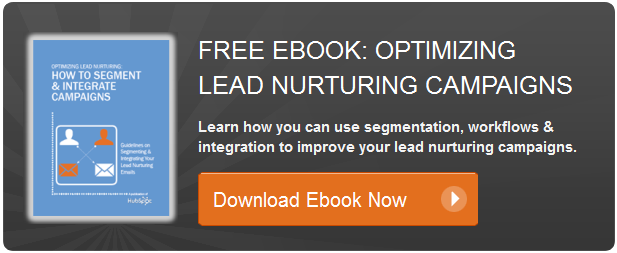






No comments:
Post a Comment