18 Ways to Guarantee Nobody Misses Your Next Webinar
18 Ways to Guarantee Nobody Misses Your Next Webinar:from HubSpot's Inbound Internet Marketing Blog


Here at HubSpot, we know a thing or two about webinars. We’ve set the Guinness World Record for largest online marketing seminar, we've hosted webinars with partners such as Facebook, LinkedIn and Salesforce and we’re able to host and promote in-house because of the modern marketing team we’ve built!
But no matter how great the content of your webinar is, it doesn't mean much if there's nobody there to hear it. So what do you do to ensure people actually show up? Turns out, there's at least 18 things you can do to get people aware of, excited about, and attending your next webinar. Here's your guide to making your next webinar a rousing success!
18 Ways to Get People To Show Up To Your Webinars
1) Pick a killer topic.
It's really, really hard to get people to attend your webinar if your topic stinks. Try to select a topic that's broad enough to attract a large audience, yet targeted enough to provide actionable advice that attendees can implement the second they hop off your webinar. For our recent webinar with Salesforce, for example, we decided that we wanted to select social media as the overarching theme (who doesn't love to talk about social media?) but focus on how to use social media and inbound marketing in unison.2) Establish a good track record.
Having an established history of providing quality, educational content -- whether via your blog content, written lead generation content, or previous webinars -- can help boost your webinar attendance. If you've hosted plenty of webinars in the past, it also helps if you don't run into things like sound quality or hosting issues on a regular basis. I mean, things happen, but attending a webinar is a time commitment ... that occurs during their workday, no less. If there's a lot of negative sentiment around your past webinars, admit your mistakes as you market your next webinar, and explain how you'll do a better job this time around. It may not be easy, but over time you can regain a solid audience.3) Set a registration goal.
Having a goal will inspire you to hit it, and help you measure success. In order for us to break the Guinness World Record for webinar attendees, for example, we knew we had to hit almost 30,000 registrants. You should track performance on at least a weekly basis to see whether your marketing efforts are moving the needle. That way, if you need to dial up your promotion due to low initial registration numbers, you'll know what to do to fix it.Note: Just because people register for your webinar does not mean they will attend your webinar. Which brings us to our next tip ...
4) Set an attendee goal.
Webinars typically get a 30% attendance rate, so to determine how many registrants you need, you should think ahead to how many actual attendees you want. Continuing with our Guinness World Record example, we knew we needed 10,000 attendees to break the record. So doing a little backwards math, we took the 30% attendance rate into account and figured out that we needed 30,000 registrants in order to hit 10,000 attendees.You will see the word “remind” quite a bit in the rest of this post. That's because getting people to attend your webinar requires lots and lots (and lots) of registrant reminders. People often sign up for webinars weeks in advance -- they may have every intention of attending when they sign up, but with the myriad distractions that pop up every day, it's critical you play an active role in keeping your webinar top of mind.
5) Give attendees something special.
At HubSpot, we’ve given away tickets to events, free marketing consultations, ad spend coupons to Facebook and LinkedIn ... tons of cool stuff! We’ve also inspired the audience by asking them to be a part of something huge, like breaking a world record. Try to think of things that will get people excited, feeling special, talking with colleagues, and remembering their experience on your webinar in the future. Excited registrants turn into excited attendees.6) Choose the right day of week.
Do not host your webinar during the weekend. Okay, you probably knew that one. But did you also know that it's best to host your webinars on Tuesday, Wednesday or Thursday? Monday and Friday always seem to get filled up with “catch up” and “last minute emergency” happenings around the office. In a recent poll done by WhatCounts, the data suggested that their audience preferred Wednesday or Thursday for webinars, and we tend to agree.7) Choose the right time of day.
HubSpot typically runs webinars at 1 p.m. EST or 2 p.m. EST, because it's the most convenient time for the largest chunk of our audience. But if you have a huge audience in ... I don't know ... Jakarta, you might want to reevaluate your timing. Right? Right.If you have no clue what time would work best for your audience, you can always ask. Include a field on your registration form that asks attendees to confirm the time slots that work best for them, and schedule your webinar based on that feedback.
8) Create an informative landing page.
Be clear. Be honest. Set expectations. Take a look at the landing page we created for our upcoming webinar with Dan Zarrella and Chris Luo of Facebook.
On this landing page, we’ve clearly outlined a few things:
- Who? Introduce presenters on the landing page, with brief bios that explain who they are and why they matter -- well, why they matter for this webinar, at least.
- What? Include an explanation of what the webinar is about, and some of the topics it will cover.
- When? Seemingly obvious, but ensure you provide a date and time so people can mark their calendars.
- Where? Clearly explain when and how the webinar will be accessible. Typically, webinars are accessible via links, and can be joined 30 minutes prior to start.
- Why? Explain the value of your webinar. What will people be able to do after they leave your webinar that they weren’t able to prior to attending?
9) Send a thank you email and registration confirmation.
Sending a thank you email is just good manners ... but it also gives you a chance to confirm their registration (so they know that their form submission worked) and, you know, remind them about your webinar. Some people will delete it. Some people will save the email in their inbox, serving as a periodic reminder of your webinar. Some people will take the details in the email and input it on their calendar. If any of your registrants fall into those last two groups of people, you're sittin' pretty.
10) Send value-building reminder emails.
Send these two weeks in advance, and one week in advance on your webinar. They not only serve to remind registrants about the webinar's date and time, but rebuild the value that you established with them on your registration landing page. Many of your registrants may have not only forgotten that they registered for your webinar ... they may have forgotten why they registered in the first place.11) Send two final reminder emails.
People forget. Things come up. Last minute reminder emails -- specifically, one the day before, and one the day of -- give people enough time to finagle attendance around meetings and other items on their to-do list, but also not too much time that they'll forget about the webinar. It's only a day (or less!) away, after all.12) Market your webinar using social media.
You know what's awesome about social media? It's much more difficult to oversaturate your social audience than your email audience. And there's a really, really good chance much of your email audience is connected with you socially, too. That affords you the opportunity to use social media to remind your audience about your webinar. If you're using a social media publishing schedule (if you're not, download a template for one here and start!) you can pepper in updates for every social channel that remind your audience you have an upcoming webinar. Increase the number of reminder updates as the date approaches, particularly the day before and day of.
13) Market your webinar through your speakers.
Of course you'll be promoting your webinar. But what about the presenters? You know, the ones with a different audience than yours right at their fingertips? Are they leveraging their personal connections, social accounts, and email lists to make sure they have a giant audience? If they're not, they sure as shootin' should.
14) Don't be afraid of paid media.
If you’re looking to drive more attendees to your webinar and have the budget, a little paid media to supplement your organic efforts can always help. For instance, you might run a PPC ad on Google for the term “aligning sales and marketing” if you were in charge of marketing our recent webinar with Salesforce to get the word out there and drive attendance.By bidding on such a long tail term like “aligning sales and marketing” you can also keep your CPC costs low, promoting your webinar in a cost effective way. Just make sure your paid media team and organic team are aligned, so your company is organically publishing terms like "aligning sales and marketing" while you bid on the same term, resulting in total dominance in the SERPs for that keyword phrase.
15) Blog about your webinar.
Use your blog (and other blogs if you have the relationships) to promote the concept of your webinar -- and even the webinar itself -- so people are talking about and interested in the topic. Obviously, you'll want to provide links to the registration landing page within the blog post, too. You could even create a webinar-specific CTA to include at the end of your post!Bonus: If you start writing posts about the webinar topic far enough in advance, you can use the questions readers ask in the comments section to beef up your presentation, too.
16) Set calendar reminders.
Some uber-organized people will put your webinar right on their calendar. But Google+ is now taking it a step further, incorporating calendars into its offering to be sure your Google+ attendees remember to show up to your next webinar!17) Partner up.
If you want more people to attend your webinar, you can always consider working with another brand. But while additional attendees is one benefit, it shouldn’t be the main focus of partnering up -- relevancy, however, should be. HubSpot has partnered with numerous partners specifically for co-marketing purposes because we believe that two well-aligned brands have the power to be truly amazing together. Much more amazing than they can be apart. It's also helpful for your audience if they can hear another perspective once in a while, particularly when that perspective comes from a specialist point of view.
18) Leverage your homepage.
Hubspot.com along gets 1 million visits per month. Why wouldn’t we leverage our homepage real estate to promote upcoming webinars? It's a great way to show people that your entire company is behind the webinar, and sees the value in it for site visitors. Don’t hide behind your webinars; get them out in public and show people that your company believes in the initiative!What do you do to ensure registrants don't forget about your upcoming webinars?
Image credit: davidreber
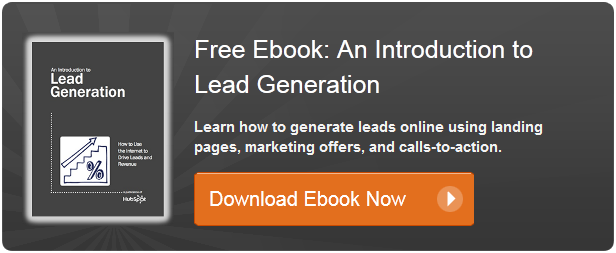




No comments:
Post a Comment